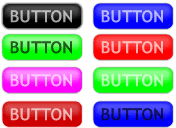- Open a new document in your favourite graphics program.
- Create a rounded rectangle to the size you require.
- Add a drop shadow: Distance 0, Softness 3.
- Add another rounded rectangle. This one should be half as high as the first with 1 pixel on the top, left and right sides.
- Create a gradient on the new rectangle. It should be fully white with full opacity on the top and 35% on the bottom. Drop the total opacity of this box to 35%.
- Add your text in white.
- Drop the opacity of your text to 65%.
Here are some examples: